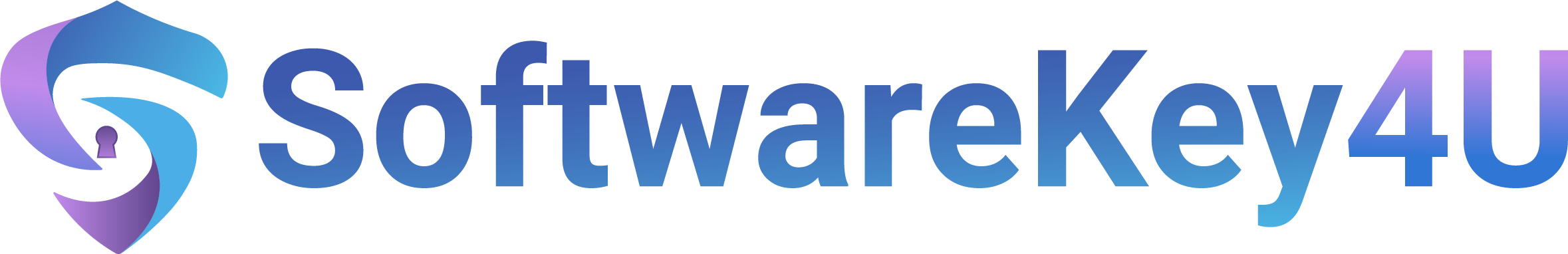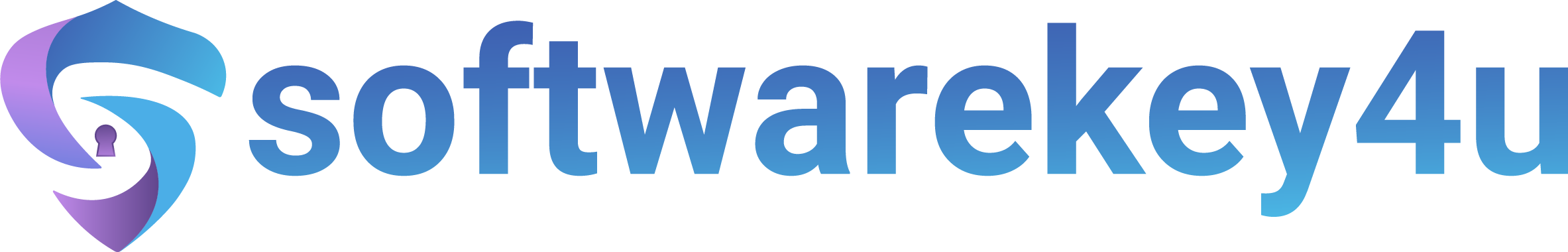-49%







£89.99 Original price was: £89.99.£45.99Current price is: £45.99.
—— Instant Checkout ——
An Electronic License Key Will be Emailed to You 15-30 Minutes After Checkout.
Project management is a difficult task for many business owners. Microsoft Project Standard 2019 can help make this job easier and more manageable. Microsoft Project Standard 2019 offers an intuitive interface that makes it easy to manage projects, tasks, and timelines while staying organized. Microsoft Project Standard 2019 also handles even large-scale projects of up to 300,000 tasks and project schedules of up to 25 parallel projects. Microsoft Project Standard 2019 is a cost-effective solution for any business with the need to manage their projects more accessible with ease and style.
Microsoft Project Standard 19 is Microsoft’s cost-effective solution for any business with the need to manage their projects more accessible. Microsoft Projects Standard 2019 has excellent features that will help you delegate work to other team members or subcontractors to customize Microsoft Office’s built-in templates. Microsoft Project also lets users export their data to Microsoft Excel to continue working on it even more! The Gantt chart view allows users to see at a glance what tasks are being performed on, how long ago they were started, and who did it all laid out over time – no matter the size of the project! Reporting in real-time Track project success visually and dynamically using out-of-the-box reports from the PPM Content Pack.
Manage project tasks, timelines, and resources with Microsoft Project Standard 2019’s powerful tools that help you delegate work to other team members or subcontractors. Microsoft Project Standard 2019 also handles even large-scale projects of up to 300,000 tasks and schedules of up to 25 parallel projects. Microsoft Project Standard 2019 is a cost-effective solution for any business with the need to manage their projects more accessible with ease and style.
Create attractive pages that get noticed with page layout tools, including headers & footers, tables of contents, indexing features, and one-click design templates such as reports and meeting agendas.
Intuitive interface: Get started quickly by dragging project elements onto the Microsoft Office timeline or calendar using simple drag-and-drop gestures. Quickly move between views of your project in a snap with just two clicks – the Microsoft Office ribbon toolbar gives you instant access to all Microsoft Office apps as well as quick shortcuts to find more information about Microsoft Project right where you need it most.
Project management tools: Manage project tasks, timelines, and resources with Microsoft Project Standard 2019’s powerful tools that help you delegate work to other team members or subcontractors. Microsoft Project Standard 2019 also can handle even large-scale projects of up to 300,000 tasks and schedules of up to 25 parallel projects:
Large Scale Projects: Microsoft Project Standard 2019 is a cost-effective solution for any business to manage its projects easier.
Evaluate and optimize your project portfolio from Microsoft Project Standard 2019. Microsoft Project Standard 2019 can handle large-scale projects of up to 300,000 tasks and project schedules of up to 25 parallel projects with its powerful tools that help you delegate work to other team members or subcontractors.
Gain insight into how resources are used and collaborate, share or reassign resources with Microsoft Project Standard 2019. Microsoft Project helps you plan, assign and manage tasks for projects. Organize your team by using Microsoft Office’s dynamic resource leveling tool to help distribute work more evenly across workers so that no one person is overwhelmed while others are idle.
Input the maximum number of hours a day each worker can spend on tasks in Microsoft Project Standard 19 as well as what percentage of their time they want to devote to different types of work such as managing deadlines and holding meetings – Microsoft project will automatically calculate how many people it needs per task based on these parameters. With this feature, you’ll never be short-handed again!
Built-in, customizable templates use Microsoft Project Standard 2019 to manage your projects easier with ease and style. Project-specific templates are included; Microsoft Project Standard 19 offers built-in customizable templates for all the different types of projects you can handle. Each Microsoft Office template has a specific goal in mind, such as long-term strategic planning or project management. Microsoft Project’s powerful tools that help you delegate work to other team members or subcontractors let you customize Microsoft Office’s built-in templates so they fit your unique needs.
Familiar scheduling features like Gantt charts and prepopulated pulldown menus help reduce training time and simplify the project planning process. Microsoft Project Standard 2019 also handles large-scale projects of up to 300,000 tasks and schedules of up to 100 25 parallel projects. Microsoft Project’s powerful tools that help you delegate work to other team members or subcontractors let you customize Microsoft Office’s built-in templates so they fit your unique needs.
Microsoft Project Standard 19 is a cost-effective solution for any business with the need to manage their projects more accessible wit.
Share reports across your organization to keep everyone on the same page. Powerful Microsoft Project Standard 2019 report features help you manage your projects easier with ease and style. Microsoft Office has out-of-the-box reports for project progress, resources usage, or skills improvement needs. Microsoft Project also lets users export their data to Microsoft Excel™ so that users can customize them even more!
In the reporting view in Microsoft Projects Standard 19, a user is shown all of the tasks that had started as well as those which are complete along with any other information about the task including when it was assigned, the due date if one is set, the progress percentage and much more It’s easy to see at a glance what’s been done how long ago and who did it!
Quickly view all project activities, from tasks to upcoming milestones. Customize timelines to represent specific data and easily share them with project stakeholders. Microsoft Project Standard 2019 is a powerful project management tool that will help you manage your projects more quickly and stylistically. This blog post has been updated to include Microsoft Project Standard 2019.
Microsoft Office 365 offers new ways of managing project timelines, resource allocation, or tasks in perfect order with Microsoft Projects Standard 19 built-in templates! Microsoft Project’s powerful tools that help you delegate work to other team members or subcontractors let you customize Microsoft Office’s built-in templates so they fit your unique needs. The Gantt chart view allows users to see at a glance what tasks are being worked on, how long ago they were started, and who did it all laid out over time – no matter the size of the project.
Track project success visually and dynamically using out-of-the-box reports from the PPM Content Pack for Power BI for quick insights and drill down. Microsoft Project Standard 19 gives you what Microsoft Office lacks, a powerful and user-friendly solution for any business to manage their projects easier.
We hope that this blog post has given you all of the information necessary to make an educated decision on which Microsoft project management tool is right for your company and helped demonstrate how Microsoft Projects Standard 2019 can be used by employees in your organization to help manage their projects more manageable.
Microsoft Projects Standard 2019 is Microsoft’s cost-effective solution for any business with the need to manage their projects more accessible with ease and style. Microsoft Project Standard 19 has excellent features that will help you delegate work to other team members or subcontractors, customize Microsoft Office’s built-in templates, export your data from Microsoft Excel and report on project success visually and dynamically by using out-of-the-box reports. You can also buy a cheap Microsoft Project And Microsoft Visio Professional 2019
As soon as we are able to successfully process your payment, you will receive a download link for your product and a Product Key. This process is usually between 15-20 minutes.
Retail software products are the same physical items you would purchase at your local software stores. They are packaged for retail sale and usually include the original box, physical CD or DVD disk(s), a manual, the paper license agreement, and an Activation Key/Code. Similar to OEM software, a Retail Product is licensed for use on one computer only.
Retail Product and OEM software licenses are designed to install and activate on one computer only, unless otherwise specified
The license for any product purchased from is a lifetime license. You may be required to purchase a new license with a new version of the product. In some cases, you might be eligible for an upgrade license that will allow you to upgrade at a discount price
Softwarekey4U is a proud Microsoft Certified Partner, and as such, all our software products are 100% legitimate and authentic. In addition, any software you purchase from is covered by our hassle-free money-back guarantee. We encourage all our customers to register their specific Microsoft Office Product key via Microsoft online activation to ensure verification and tracking of their authentic software products.
Since these are genuine Microsoft products, you will be able to obtain regular updates from Microsoft using an Internet connection
Absolutely, you can upgrade Windows Vista to a more recent Microsoft Windows edition. However, this process will require a ‘Clean’ or ‘Parallel Installation’, followed by selecting a Custom-Install process. Please refer to your machine’s hardware specification for more information on installation.
Sign up to stay in the loop about the hottest deals and exclusive sales. Plus 10% off your first order!