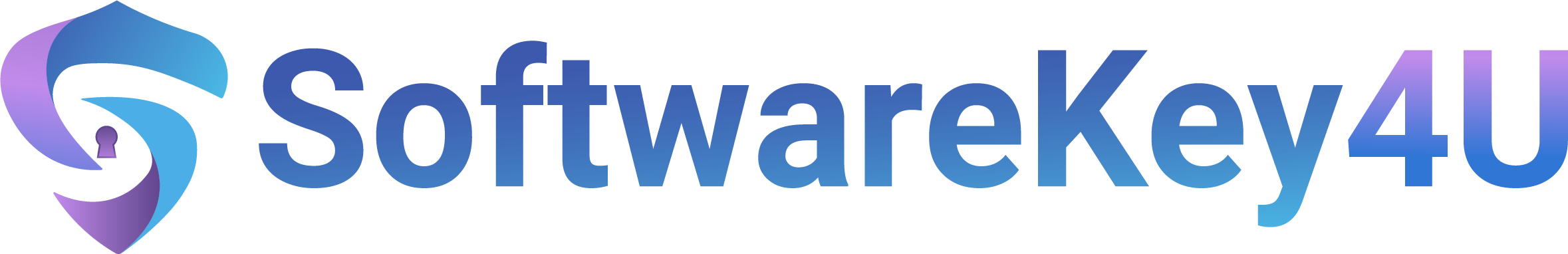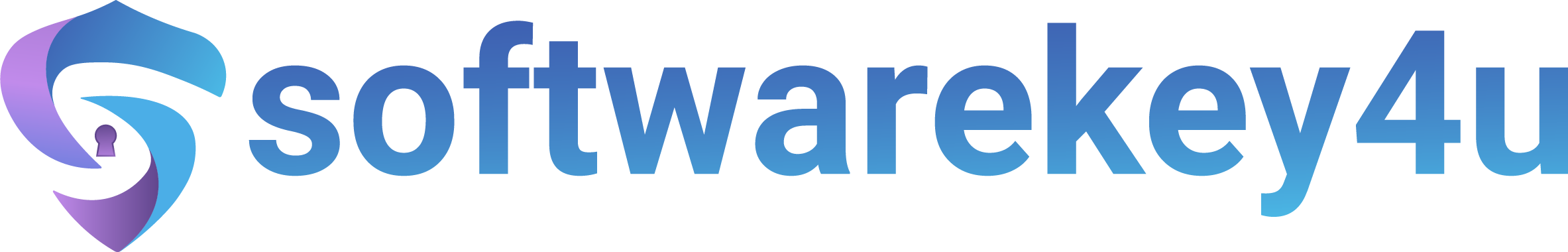Hot







$56.98
—— Instant Checkout ——
An Electronic License Key Will be Emailed to You 15-30 Minutes After Checkout.
At a time when the PC is playing a more central role in our lives, Windows 11 pro is designed to bring you closer to what you love. Windows 11 has easy-to-use tools that can help you optimize your screen space and maximize your productivity.
Enjoy the new rejuvenated Start menu in Windows 11 Pro and other new ways to start your PC. connect to your favorite people using Team, get news updates, play games, and get verified content with Microsoft Edge. Windows 11 Pro is the place to think, express, and create in a pro way.
Start Menu Modification in Windows 11 Pro edition offers a fresh iteration. This presents a list of places and other options visible in the middle, and applications represented by tiles are present on the right. Moreover, the menu can be resized, and even expanded into a full-screen display.
Get a fresh perspective with the new User interface in Windows 11. Windows 11 Pro provides a calm and creative space where you can pursue your passions through a fresh experience.
You will also maximize your productivity with Window 11 Pro, through access to all the apps you need — including Android apps. Multi-task with ease using tools like Snap layouts, Virtual (Remote) Desktops, and a new more-intuitive redocking experience.
Use Microsoft Teams in Windows 11 Pro to connect in a fresh way. Teams replace the long-favored Skype to helps you connect instantly to the people you care about right from your desktop with Microsoft Teams. Call or chat for free—no matter what device they’re on.
Get your content, curated by you with Microsoft Edge and a multitude of Widgets you can choose from in Windows 11 Pro. you can quickly stay up to date with the news, information, and entertainment that matters most to you.
Easily find the apps you need and the shows you love to watch in the new Microsoft Store. Also, run Android Apps in Windows 11 Pro via Intel Bridge tech or download them from Microsoft Store.
Windows 11 Pro takes gaming to a whole new level with graphic capabilities that rival reality. Discover your next favorite game with Xbox Game Pass, giving you access to over 100 high-quality games (membership sold separately)
Microsoft Store: Download Windows apps for your Windows tablet or computer. Browse thousands of free and paid apps by category, read user reviews, and compare ratings.
Microsoft Teams: Get Teams integrated directly into the Windows 11 Taskbar, making it easier to access. You’ll be able to access Teams from Windows, Mac, Android, or iOS.
Xbox Game Pass better gaming: Windows 11 Pro now has certain features found in Xbox consoles, like Auto HDR and DirectStorage, to improve gaming on your Windows PC.
Remote (Virtual) desktop: Windows 11 lets you set up virtual desktops to allow you to toggle between multiple desktops for personal, work, school, or gaming use. Microsoft Remote Desktop Connection lets you remotely connect to another PC from anywhere. It’s disabled by default in Windows 11.
Windows Hello: Sign in to your Microsoft account with Windows Hello. Windows 11 Pro now allows you to sign in to your device on the lock screen and sign in to your account on the web using Windows Hello.
Device encryption: Windows 11 Pro has Device Encryption. Windows device encryption is a security feature in Microsoft Windows that helps protect your data by encrypting the system drive. If device encryption is enabled, only authorized individuals can access your device and data.
Firewall and network protection: Feel protected and stay safe. Included in Windows 11 Pro, Firewall & network protection in Windows Security lets you view the status of Microsoft Defender Firewall and see what networks your device is connected to.
Internet protection: Security is a big part of Windows 11 Pro, but so is delivering productivity and a good experience with all the security features turned on. This is why Internet Protection is included in the system to protect you from Internet-related attacks.
Parental controls/protection: Privacy starts with putting you in control. You should have the tools and information to make informed choices. You can manage your data saved to the cloud.
Secure Boot: Secure Boot is a security standard developed by members of the PC industry to help make sure that a device boots using only software that is trusted by the Original Equipment Manufacturer (OEM). When the PC starts, the firmware checks the signature of each piece of boot software, including UEFI firmware drivers (also known as Option ROMs), EFI applications, and the operating system. If the signatures are valid, the PC boots and the firmware gives control to the operating system.
Windows Defender Antivirus: In Windows 11 Pro, there’s Windows Security App and Microsoft Defender Antivirus program to keep you safe — Protect your data and devices.
Snap Groups and Snap Layouts: These are collections of the apps you’re using at once that sit in the Taskbar and can come up or be minimized at the same time for easier task switching. Isn’t Windows 11 Pro Great?
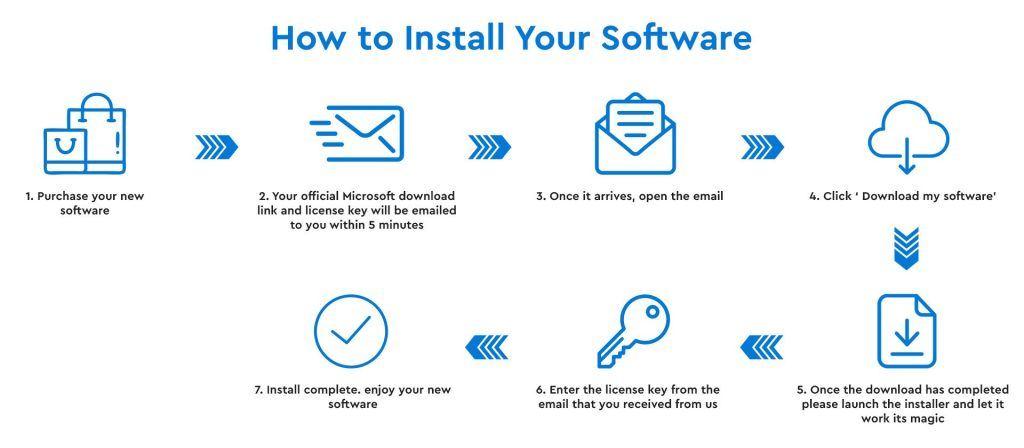
As soon as we are able to successfully process your payment, you will receive a download link for your product and a Product Key. This process is usually between 15-20 minutes.
Retail software products are the same physical items you would purchase at your local software stores. They are packaged for retail sale and usually include the original box, physical CD or DVD disk(s), a manual, the paper license agreement, and an Activation Key/Code. Similar to OEM software, a Retail Product is licensed for use on one computer only.
Retail Product and OEM software licenses are designed to install and activate on one computer only, unless otherwise specified
The license for any product purchased from is a lifetime license. You may be required to purchase a new license with a new version of the product. In some cases, you might be eligible for an upgrade license that will allow you to upgrade at a discount price
Softwarekey4U is a proud Microsoft Certified Partner, and as such, all our software products are 100% legitimate and authentic. In addition, any software you purchase from is covered by our hassle-free money-back guarantee. We encourage all our customers to register their specific Microsoft Office Product key via Microsoft online activation to ensure verification and tracking of their authentic software products.
Since these are genuine Microsoft products, you will be able to obtain regular updates from Microsoft using an Internet connection
Absolutely, you can upgrade Windows Vista to a more recent Microsoft Windows edition. However, this process will require a ‘Clean’ or ‘Parallel Installation’, followed by selecting a Custom-Install process. Please refer to your machine’s hardware specification for more information on installation.
Sign up to stay in the loop about the hottest deals and exclusive sales. Plus 10% off your first order!