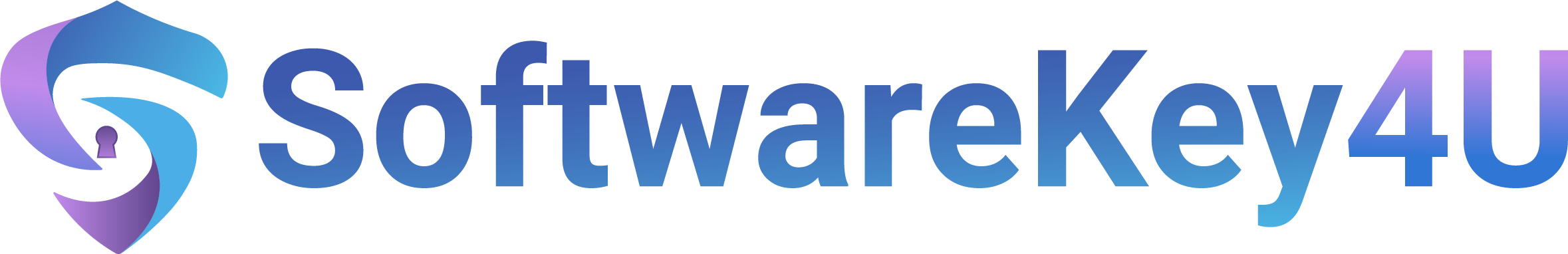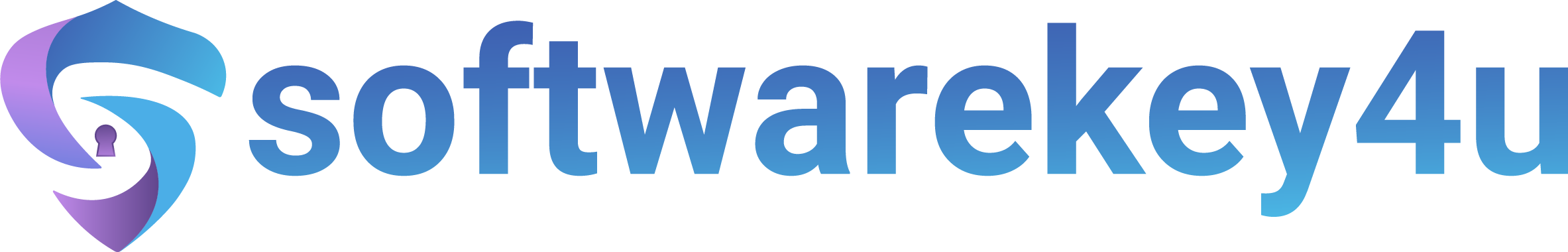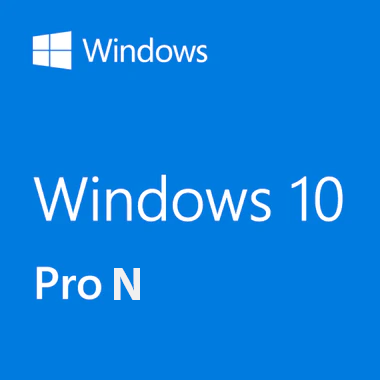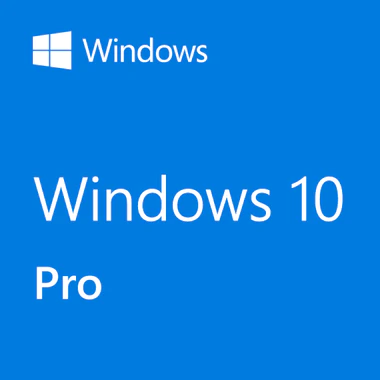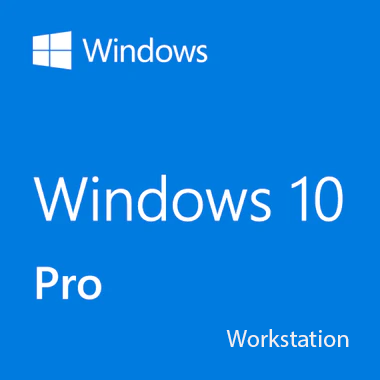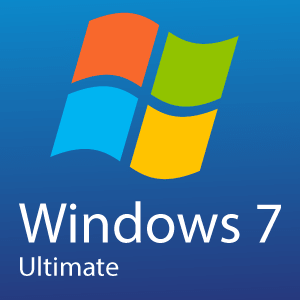Windows 10 Pro N
$15.23
—— Instant Checkout ——
An Electronic License Key Will be Emailed to You 15-30 Minutes After Checkout.
Instant Digital Download
Lifetime Product Guarantee
Year Round Service
Microsoft Certified Partner
Windows 10 Pro N: Enhance Your Skills
Windows 10 Pro N is a Windows operating system that has been specially designed for business customers. Windows 10 Pro N offers a familiar, productive Windows environment with enhanced security features to help give you peace of mind and meet your business needs. Windows 10 Pro N includes the latest features such as Cortana, Windows Hello, and Continuum – which are also available on Windows 10 Home. In this blog post, we will discuss the key benefits of Windows 10 Pro N so you can decide whether or not it is right for your organization.
Key Windows Features: Windows Hello provides an extra layer of security by allowing you to sign in without typing a password but instead uses your device’s built-in camera and Windows Biometrics. Windows Continuum ensures that the best Windows experience is always available for all devices based on their form factor (PC or tablet). This blog post will also discuss how Cortana can be helpful. She suggests actionable insights and offers quick answers from various apps like Maps, News, Weather, and Sport – with more being added every day.
Benefits: The benefits are primarily if this operating system is better than other versions, such as the Home edition. It includes features that help make it worth the cost because they offer an enhanced user experience. Windows Hello and Windows Continuum are two of the most important features that make Windows Pro N worth its cost, as they ensure you will always have a Windows experience tailored to your device.
Get all the features of the Windows 10 Home operating system plus Remote Desktop, Windows Information Protection*, BitLocker**, and a suite of tools designed for business use and licensed for one PC or Mac. *Windows Information Protection requires either Mobile Device Management or System Center Configuration Manager to manage settings. These products are sold separately. Active Directory makes management easier but is not required.
** Requires TPM 1.2 or greater for TPM-based key protection.
Download the Windows 10 installer from the official Microsoft website by clicking HERE.
Frequently asked questions
As soon as we are able to successfully process your payment, you will receive a download link for your product and a Product Key. This process is usually between 15-20 minutes.
Retail software products are the same physical items you would purchase at your local software stores. They are packaged for retail sale and usually include the original box, physical CD or DVD disk(s), a manual, the paper license agreement, and an Activation Key/Code. Similar to OEM software, a Retail Product is licensed for use on one computer only.
Retail Product and OEM software licenses are designed to install and activate on one computer only, unless otherwise specified
The license for any product purchased from is a lifetime license. You may be required to purchase a new license with a new version of the product. In some cases, you might be eligible for an upgrade license that will allow you to upgrade at a discount price
Softwarekey4U is a proud Microsoft Certified Partner, and as such, all our software products are 100% legitimate and authentic. In addition, any software you purchase from is covered by our hassle-free money-back guarantee. We encourage all our customers to register their specific Microsoft Office Product key via Microsoft online activation to ensure verification and tracking of their authentic software products.
Since these are genuine Microsoft products, you will be able to obtain regular updates from Microsoft using an Internet connection
Absolutely, you can upgrade Windows Vista to a more recent Microsoft Windows edition. However, this process will require a ‘Clean’ or ‘Parallel Installation’, followed by selecting a Custom-Install process. Please refer to your machine’s hardware specification for more information on installation.
Recommended Products for You
Subscribe & Save 10%
Sign up to stay in the loop about the hottest deals and exclusive sales. Plus 10% off your first order!