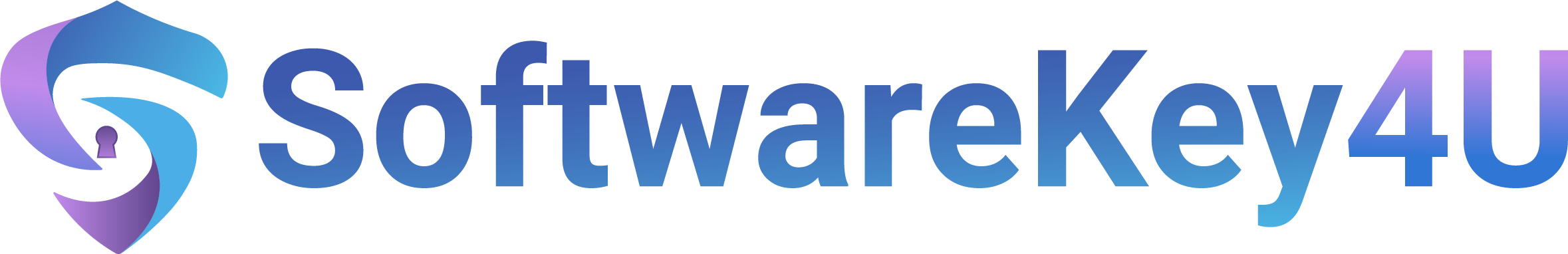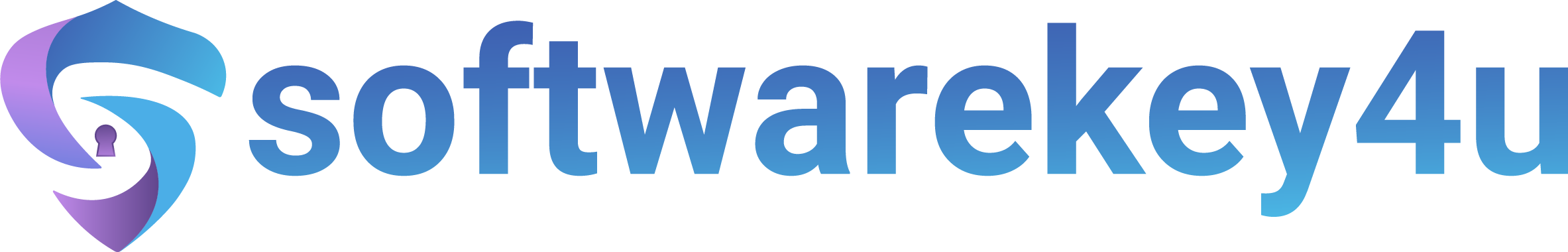Microsoft Project Professional 2021 For Windows PC
£19.99
- Download Immediately After Purchase
- One Time Payment - Lifetime Licence
- Genuine Retail Software Guaranteed
- Dedicated After Sales Support Team
—— Instant Checkout ——
An Electronic License Key Will be Emailed to You 15-30 Minutes After Checkout.
Instant Digital Download
Lifetime Product Guarantee
Year Round Service
Microsoft Certified Partner
Microsoft Project Professional 2021 For Windows PC
All project managers need a solid solution to help manage project progress and completion. Project 2021 Professional is exactly that solution. This software enables high level productivity on all phases of task completion.
It’s perfect for businesses and project managers that need to make the most out of time and resources. For professionals that have more tasks than they can count, Project Professional is like having a personal assistant, but better. It allows for all encompassing planning and management while placing accessibility and usability at priority. With real time updating and newly added tools and features, Project 2021 cuts work in half and more than doubles progress.
- You can now track task progress like never before. Progress towards completion is shown on the task display itself, with an easily read format. Additionally, users can label timelines to improve clarity when sharing progress.
- Project 2021 Professional has improved accessibility to enhance usability. Project now works better with assistive technologies so all parties can communicate easily.
- Use new task linking and grouping functions to create more organized project task lists. Now tasks will be listed under their respective projects by selecting the drop-down predecessor’s option.
- Make the most of multitasking. Multiple timeline view options provide wide scope planning to ensure projects are completed on time.
- Allows Skype collaborating to communicate practices with clients remotely.
- Includes updated reporting features to make tracking progress easier, while cutting out manager footwork.
- Optimize free time for productivity. With the included CAL (Client Access License) you can remotely access all project features, no matter your location.
This Package is for Windows 10, windows 11 only. Please ensure you check your compatibility.
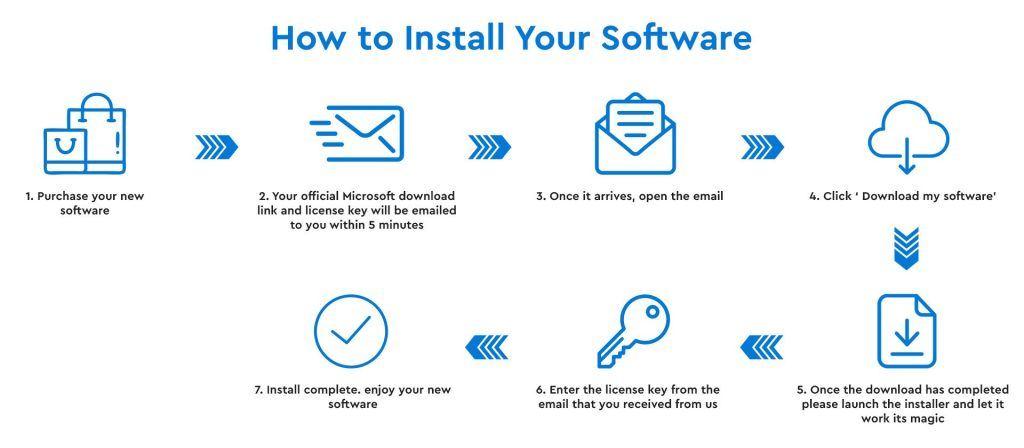
Frequently asked questions
As soon as we are able to successfully process your payment, you will receive a download link for your product and a Product Key. This process is usually between 15-20 minutes.
Retail software products are the same physical items you would purchase at your local software stores. They are packaged for retail sale and usually include the original box, physical CD or DVD disk(s), a manual, the paper license agreement, and an Activation Key/Code. Similar to OEM software, a Retail Product is licensed for use on one computer only.
Retail Product and OEM software licenses are designed to install and activate on one computer only, unless otherwise specified
The license for any product purchased from is a lifetime license. You may be required to purchase a new license with a new version of the product. In some cases, you might be eligible for an upgrade license that will allow you to upgrade at a discount price
Softwarekey4U is a proud Microsoft Certified Partner, and as such, all our software products are 100% legitimate and authentic. In addition, any software you purchase from is covered by our hassle-free money-back guarantee. We encourage all our customers to register their specific Microsoft Office Product key via Microsoft online activation to ensure verification and tracking of their authentic software products.
Since these are genuine Microsoft products, you will be able to obtain regular updates from Microsoft using an Internet connection
Absolutely, you can upgrade Windows Vista to a more recent Microsoft Windows edition. However, this process will require a ‘Clean’ or ‘Parallel Installation’, followed by selecting a Custom-Install process. Please refer to your machine’s hardware specification for more information on installation.
Recommended Products for You
Subscribe & Save 10%
Sign up to stay in the loop about the hottest deals and exclusive sales. Plus 10% off your first order!